
Today, i am going to teach you how to remove DEEP FREEZE Now days internet is a more full-fill of virus and our computer too. We tend to use free licence version of antivirus protection as by birth very few people who install this things. Today, i am going to teach you how to remove DEEP FREEZE Now days internet is a more full-fill of virus and our computer too. We tend to use free licence version of antivirus protection as by birth very few people who install this things.
It is important to be able to unfreeze your computer if you have lost you password, Anti Deep Freeze provides this capability. While Deep Freeze 7 is a useful program, it can sometimes put users in a strange predicament. Anti Deep Freeze provides a solution to that problem, see below for instructions on downloading, installing and using it.
Unlike previous versions, the new version of Faronics Deep Freeze 7 is fully compatible with windows 7. DeepFreeze is the best software to freeze a system and prevent changing its setting. But problems are often encountered when users forget the passwords for a copy of DeepFreeze that is installed on their computers.
With Anti Deep Freeze 4 you can disable an installed version deep freeze 7 in your computer. This anti deepfreeze version also can be used to disable deepfreeze version 4, 5 and 6.
How to uninstall or Disable Deep Freeze 7 using Anti Deep Freeze 4
There are two modes in anti deep freeze 4, “ByPass Exist Process” recommended to change Deep Freeze password and “Open New Process” recommended if you want to remove/uninstall the deep freeze program from your computer.
How to use Anti Deep Freeze Program


- Download then extract/unzip Anti Deep Freeze Program (You can download the program from download link below)
- Run the anti deepfreeze program by clicking “ADF v.0.4.exe” in the extracted folder
- Select bypassing methods, “Bypass Exist Process” or “Open New Process”
- Click start. This process will take a few second
- After process finished it will as a password, click OK (without entering a password)
- If you select “Bypass Exist Process” in the bypassing process it will prompt you to enter new password. You can select “Boot Thawed” if you use “Open New Process”, bypassing methods.
- Click OK. Then Reboot you computer. done
To uninstall DeepFreeze program from your computer. Run DeepFreeze Installer, click next then uninstall. The DeepFreeze must in Thawed mode to uninstall this software.
I have tested this software on DeepFreeze 7 standart and it works. Please use this software to solve your problem with deepfreeze program. Source the software info: www.at4re.com (Thanks to unkromochip has reminded me to mentioned the link).
Note: use this software info as your own risk because some antivirus software detected the software as a virus. I have not found any issue, but please be diligent.
Download link: http://www.fileswap.com/dl/qdXFXfWJz0/ADF_0.4_%5BAnti_Deep_Freeze_4,_5,_6_y_7%5D.rar.html
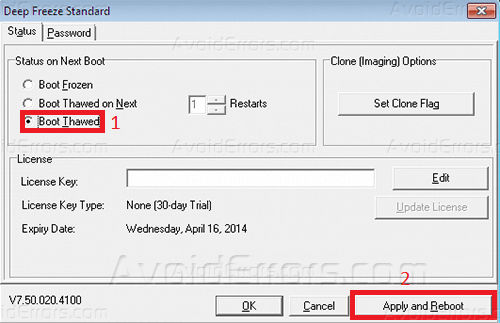
Related to 'Uninstall or Disable Deep Freeze 7 using Anti Deep Freeze 4'
Get Genuine East-Tec Eraser 2009 License Key
 RAR Password Cracker (RAR password recovery)
RAR Password Cracker (RAR password recovery)Remove Deep Freeze Without Password
Adobe Photoshop CS6: New Features and New Faces
Glary Utilities Free and Powerful Windows Utility
Deep Freeze 7.51 Password Remover Free
I’d like to thanx and acknowledge the creativeness and ingenuity of the author… I really appreciate your help to everybody who needs your assistance….. Thank you very very much…..
But you did not put the source
www . at4re.com
Ok, I can see how your trying to help others remove this when they forget the password, but do you understand who would be using this?
How many home users are you going to see running Deep Freeze? Not that many. Most of the people who will be using this sort of stuff are Schools, uni and other places like that where it is a requirment to have software like this installed.
I’m sure that your going to get some “i love you – not” type email from IT admins because you have given details on how to remove or get around protection that they have put inplace for a reason.
Just so that you know, you may want to think twice next time becaus stuff like this can cause issues with your readers
fz, thanks a lot for your help, a friend of mine forgot the pass and with you help i managed to change the pass I reallyappriciatte. From Bolivia Tarija
hope this software helps to me, thank you..
plz help me it’s doesn’t work in version of 7.22.020 so plz kindly request to u help me as soon as possible
thanks so much,it works..but daniel u suck, if you see this as bad,then, trust other sources.
i need the uninstall my deep freeze, i forget my password.. i need help pls
please allow me to download ur anti deepfreeze coz i cannot remove that… bcoz i forgot the password
please help me how to disable the deep freeze without using the password..
download the Anti deep freeze here, -> http://codecatcher.blogspot.com/2013/04/how-to-hack-or-disable-deepfreeze.html
i run the apps but it say
”Unable to load Deep Freeze configuration. Login Program will not be available”.
pls helpwhere`s the link of deep freeze 7 for anti deep freeze 4.. i need ur help guys..
I Need the link of ADF 4 Immediately.. pls. help me
in version of 7.22.020 so plz kindly request to u help me as soon as possible
i can download the anti deepfreeze,pls help. . .
Thanks a lot
one of my friends office had lost their password and all the pc had many problems
it is a great help thank you again and Daniel you should apologize !it doesn’t work, if i click start there is no option for boot thawed.help me plz…
sir? help me pls send me link to download anti DF !!! 🙂 i cant download it ty sir
how to remove deep freeze 7.22 haist i dont know how or how to bypass it